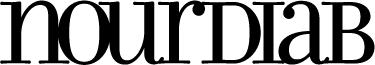Created at: Fjord LLC, 2014
Role: Interaction Designer
One of the top insurance companies in the USA providing primarily Home, Life, Business, and Auto Insurance, Farmers Insurance partnered with Fjord to take create a mobile application experience for smart phone and tablet that fulfills the brand promise and exceeds customer expectations.
Through prior research (stakeholder interviews, competitive analysis, workshops) we found that:
• the current .com site and mobile app are not popular with agents or customers
• agents have gone as far as creating their own apps
• Farmers relies heavily on an agent-focused relationship
• insurance owners have expressed the desire for a “digital glovebox”
• insurance owners want to walk away feeling smarter (secure, dependable, and demystified insurance)
The app is focused around a summary card stack as the central hub. On the landing screen, users are able to thumb vertically between app sections on mobile, or horizontally with a similar conceptual model on tablet. Once entering into an app section, the user us able to thumb laterally between individual section pages. In addition, the navigation menu (left) and messages center (right), provides users with quick access to jump to different sections of the app. Main app sections include: my portfolio, my bills, my id cards, shop insurance plans, and insurance tips.

MY PORTFOLIO
Summary cards can be browsed by vertically swiping through the cards. These highlight the most relevant information and helps the user browse through the app’s key sections. My portfolio displays the users policies at a high level in list format, and at a detail level in carousel format. In the case of multiple coverages, summary cards surface up to 3 items. For an account with 4 or more items, the “View All” button triggers the full portfolio listing. The portfolio details screen provides users access to key information such as: access to associated bill, agent contact info, policy details, and digital ID card view.

LOGIN, QUICKVIEW
Once logged out of the app, the user can access the Quick View section by swiping right-to-left on the Login screen thereby allowing them to view their digital ID cards and Agents’ contacts.

ACCIDENT REPORT
(future section) The Emergency feature allows users to access information in case of an emergency, or in preparation for a natural disaster or potential property damage. An Auto Accident Report process is triggered on this screen guiding users to gather the necessary data in order to best report of the facts and conditions of the accident.

MY BILLS
Bills are accessible from the global navigation. If 1 or more bills are due, a visual indicator will display near the global navigation icon (here, shown with a red dot). Bills are displayed as modules comprising of: bills status (here, “Bill due by”) as well as the bill itemized by product. For additional feedback, users receive in-app inline notifications, and messages, for received, upcoming, and due bill payments.

BROWSE INSURANCES, WHAT IF?
(future section) Browsing insurance plans provides user with additional information around plans. Insurance plan details allow users to narrow their search by selecting a coverage type for the given insurance plan. Further narrowing prompts the user to request a quote through a mad libs questionnaire, giving a more conversational feel to the request process. An estimated monthly range is shown as users fill in the questions, and shifts accordingly to reflect a more accurate range.

quality insurance